This dialog defines how an object have to be filled or outlined.
There are 3 (plus one) type of paints that JSup supports.
Simple color
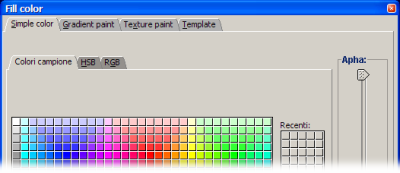
A uniform color that can be selected from:
- Standard color palette.
- HSB coordinates.
- RGB components.
The opacity of the paint can be specified as a percent.
Gradient paint
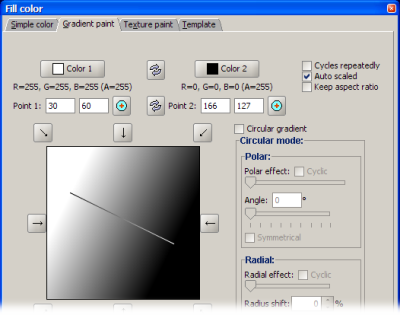 A way to have shaded paints that combines two colors and their intermediates between two points in a linear variation (like the Java
A way to have shaded paints that combines two colors and their intermediates between two points in a linear variation (like the Java
GradientPaint  class).
class).
Circular gradients are also available: the two points define the radius of the circumference.


The two colors can be selected as in - Simple color, so they can be partially transparent.
Texture paint
A bitmap image  is used to paint the graphic object.
is used to paint the graphic object.
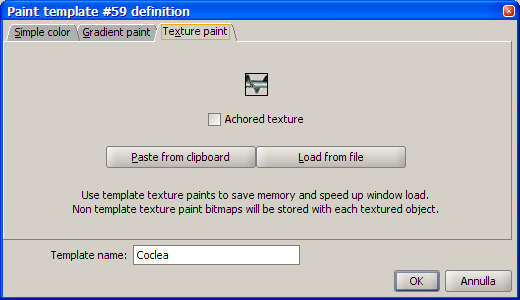
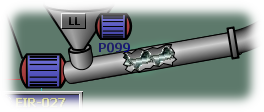
The given bitmap images is painted (side by side) until all the object shape is filled. In the example on the right the texture is used to create a cochlea.
The texture can be anchored (do not move with the object) or not (move with the object).
This kind of paint uses the Java TexturePaint  class.
class.
Template
You can define (or import) a palette of paint templates that can be used along the application.
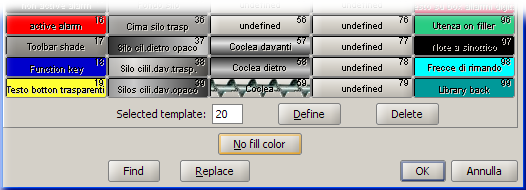
The paint templates can be of different types:
See attribute palettes.


