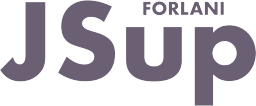JSup libraries may contain several elements, but primarily they contain:
- graphic windows (popup and libraries windows)
- JavaCode code (used, for example, to open and locale popups)
- structure definitions that describe how to import variables and objects from InFusion application or some other purpose.
Extract the library archive content in a directory that will be dedicated for JSup libriaries..
To load a library in a JSup application you have to:
- close any visible window in the JSup application;
- go to File / Application properties / Library import;
- click the Add button and select the desired library file (see the specific library set wiki page).
It is possible to update the libraries in a JSup application. Before updating the libraries in an application it is necessary to update JSup program at the last version available at the download  page.
page.
If the automatic update is selected in the library import configuration, JSup will check, when it will open the application, for updated library files and will ask the user if he wants to update such libraries.
There are two JSup library packages available for download:
- Automation libraries: specific for industrial/building automation.
- Infusion libraries: a set of libraries for Vantage
 Infusion system only.
Infusion system only.