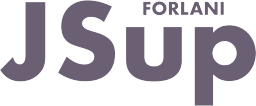JSup provides palettes of graphic object attribute templates:
A graphic object can have its own custom attribute, but the usage of a templates provides great advantages:
- Attributes have names, so they have means.
- Quickly replace attributes along the application.
So if the customer (for example) wants to replace the stop color of the items (not red, but blue) you have not to change every animation attribute, but you have only to edit the Stop color attribute in the palette.
A new application has no template defined, you have to define them or you can import a graphic window or library window that include some templates.
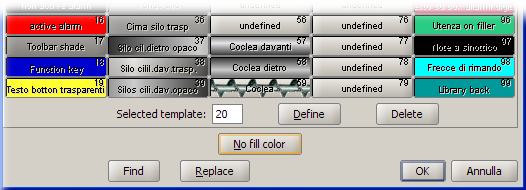
Example of palette in the Paint dialog
New template
- Click a free (unused) template with the mouse;
- click the Define button;
- define the new attribute template;
- give a name to the template;
- press the Ok button.
Selecting a template
- Click the desired template with the mouse, then click Ok button.
Edit a template
- Click the template to be edited;
- click the Define button;
- change the attribute template;
- press the Ok button.
Rename the template
- Click the template to be edited;
- click the Define button;
- enter the new name of the template;
- press the Ok button.
Deleting a template
- Click the template to be deleted;
- press the Delete button;
- the application is looked for template usage
- if usages are found they are displayed in a cross reference result window and the deletion is blocked.
Template usages
This search function can find both template and custom attribute usage.
- Click the template you want to look the application for usages;
- press the Find button;
- usages are displayed in a cross reference result window.
Template replace
The replace can be performed on both templates and custom attributes.
- Click the template you want to replace or define the custom attribute you want to replace with;
- press the Replace button;
- select the template (or the custom attribute) you want to replace with;
- select if you want to replace in all application or in the current window or editor View base.