|
JSup can save/publish an application in zip format for two different purposes:
To configure the backup/publish archive open the Application properties dialog and press the Archives button.
In the picture above the configuration dialog for the Publication archive is also shown.
To archive an application (for backup/publish purposes both) use the menu File / Archive/publish application (or Ctrl+Shift+S keys).
|
|











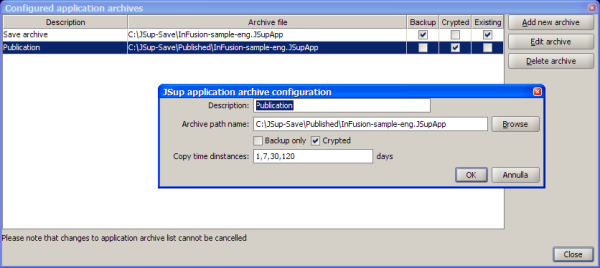
 Non hai un account?
Non hai un account?