|
If you need to search where some [JSup tag|tag] (or [JSup graphic windows|window], [JSup alarm groups|alarm group], [JSup security groups|security group]) is used in the [JSup application|application] then use menu Tools / Tag cross reference (or Ctrl+Shift+X keys) to open the Cross reference query dialog.
The query dialog
Enter the name of the [JSup tag|tag] (or [JSup graphic windows|window], [JSup alarm groups|alarm group], [JSup security groups|security group]) you want to search the usage.
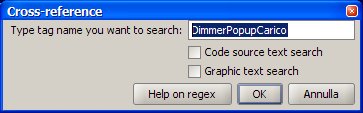
See tag name [JSup editor tooltip|tooltip] for advanced search help.
The search result dialog
The result is displayed in a tree structure. The elements that are using the searched tag are the leafs of the tree.
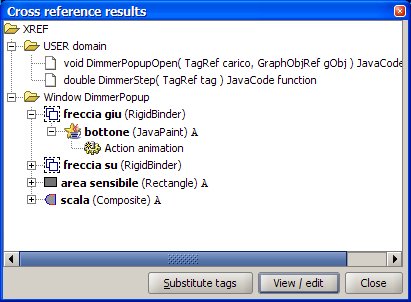
When a [JSup Graphic objects|graphic object] is selected in the tree you can [JSup editor object selection and navigation|select] it the [JSup Graphic editor|Graphic editor] by clicking the View/edit button (if a [JSup using library objects|library object instance] is selected then the Library object tags dialog is displayed instead).
When an [JSup Animations|animation] or a [JSup Code script container|script] is selected then the [JSup specific animation dialog|animation specific dialog] is displayed, so the [JSup Animations|animation] can be viewed/edited.
For every applicable object the Substitute tags button can be clicked to open the [JSup Tag edit dialog|Tag edit dialog], that enable to changed the [JSup Replaceable objects|Replaceable objects] used by the selected [JSup Graphic objects|graphic object]/[JSup Code script container|script].