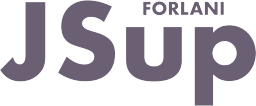An Alarm Group is a property of a tag that represent a physical or logical plat area.
Alarm groups have a hierarchic structure that starts from the $System alarm group.
To define/edit alarm groups use menu Tools / Edit alarm groups.
 To create a new alarm group select the parent group and press the Add button.
To create a new alarm group select the parent group and press the Add button.
To delete an alarm group, this must be no referred by any tag, graphic page or JavaCode. A check is performed when the Delete button is pressed.
The Copy path button can be used the copy the full alarm path in the clipboard (for documentation purpose), in the image example, the string $System/Reparto_Stearati/Dosaggi/Stearina/Stearina_D012/Stearina_D012_in_D013 is copied.
Alarm Group dialog
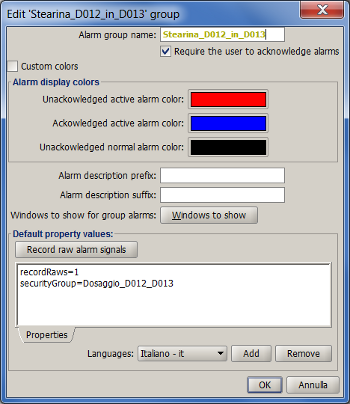 The alarm group dialog define the properties of an alarm group:
The alarm group dialog define the properties of an alarm group:
- Name: must be unique in the JSup application (no tag, window or Security group can have the same name).
- Require alarm acknowledge: define if the alarms in this alarm group must be acknowledged by the user (default) or not.
- Custom colors: if checked custom colours can be specified for alarm state, otherwise parent colours will be used.
- Prefix / Suffix: will be added at the begin and at the end of the alarm descriptions.
- Window to show: for an alarm group related to a plant area the related synoptic window can be specified, than when the user select an active alarm, this window can be obtained in JavaCode and displayed on user request. If not specified parent alarm group window will be used (if any).
- Default property values: alarm localized properties can be retrieved from JavaCode. First they are searched in the tag properties (Tag class properties too), if not found those properties are searched in the alarm group (or parent) properties.
- Record raw alarm signals: this button is a shortcut to define the propery recordRaws that enables (or disables, if 0) the raw (non filtered/masked alarm signals), these data can be displayed in alarm history or used for statistics.