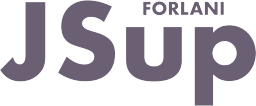JSup can be installed as a Windows service  . In this mode the given application is run in server-only mode (no user interface).
. In this mode the given application is run in server-only mode (no user interface).
This execution mode is useful for:
- running the shared domain of JSup on an unattended server (in a server-room for example): the graphic user interface will run (when needed) on remote clients.
- having the shared domain always running, even when you are not running the JSup graphic user interface. In this way the JSup service always stores trend data, archives alarms, sends alarm emails (if requested) and so on. The JSup client can be run when you need the view/edit something.
Service installation
To install JSup to run an application as a service:
- Open a Command prompt
 .
.
- Move to the directory where JSup is installed (normally "c:\Program files\JSup" or "c:\Programmi\JSup") with the CD command
 .
.
- Type the command: JSupSrv -install <appArchive>
(where <appArchive> is the full path of the published archive of the JSup application.
The JSup service is installed with manual startup: you can change this behaviour (to make the service to start automatically on system startup) using the Windows Services management console:
- Control Panel / Administrative Tools / Services (for Windows XP).
- Select JSup service in the service list.
- Right click and select Properties.
- In the Startup type select Automatic.
- Click the Start button if you want to start the service now (and not at the next system restart).
- Click on the Ok button.
Note: The JSup service usually take about 30 seconds to starts.