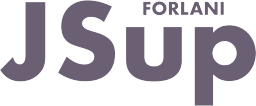The Preloaded windows function allows to increase the application responsiveness  when new windows are displayed for the first time (from the application runtime start).
when new windows are displayed for the first time (from the application runtime start).
To select which windows will be preloaded on application startup open the Application properties dialog and click on the Preloaded wins button.
The preload of the selected windows starts after the Home windows are displayed (see Application properties).
It is performed as a background process  and the user can use/change the active windows (even if the new window is not yet preloaded: it will be loaded normally).
and the user can use/change the active windows (even if the new window is not yet preloaded: it will be loaded normally).
The progress of the preload process can be monitored with the system tags $WindowPreloadProgress (an integer percentage of the windows already preloaded).
The window preload feature is active only when the application starts directly in runtime (and not by switching from edit mode to runtime).
Note that modal windows have to be reloaded each time they are displayed, so it is useless to include them in the preloaded windows.
You can bypass the Preloaded windows selection with two properties of JSup.cfg file:
- jsup.window.preload.disabled: if set to "1" then no preload will be done at all.
- jsup.window.preload.all: if set to "1" then all non library and non disabled windows will be preloaded even if not selected in the Application properties.
Use the Preloaded windows function to improve the end-user JSup experience.