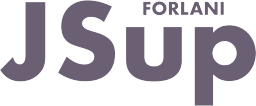After you have installed JSup you can start it using the link that was created in the Windows menu Start / All programs / JSup (you can drag that link to the desktop if you prefer: hold Ctrl key to copy the link).
The splash screen is shown and than the Application menu will appear where you can add existing JSup application or create new one.
You can follow the demo-video at JSup presentations  (see 2-InFusion import) to see, step by step, how to create a new JSup application.
(see 2-InFusion import) to see, step by step, how to create a new JSup application.