The edit context of the Graphic editor is the graphic object (a window or a binder) where the object selection is enabled.
The edit context and the view base often agree, except when a binder is opened with Ctrl+Shift+Click of the mouse  or using the graphic navigation.
or using the graphic navigation.
The edit context can also be changed by focusing the JSup editor view on a binder.
The current edit context is displayed on left (red surrounded in the pictures below) of the top status bar of the JSup Graphic editor.
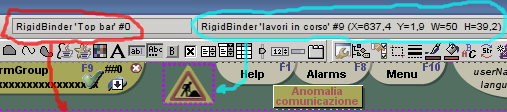
When the edit context and the view base do not agree then the edit context binder is highlighted as in the picture below (the dotted rectangle pointed by the red arrow in the picture above).


